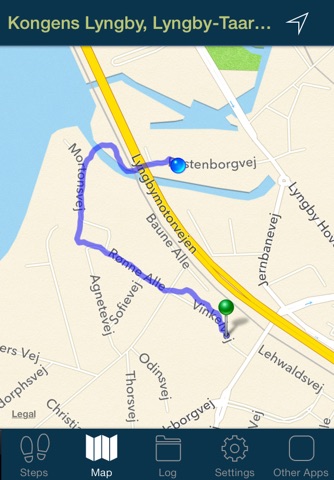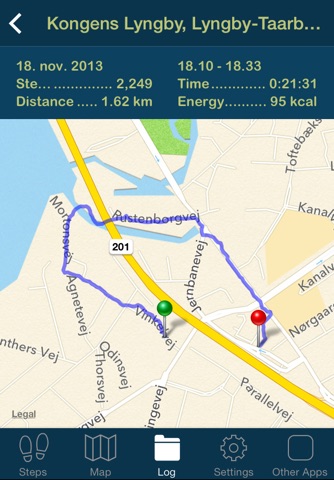iSteps GPS Pedometer PRO app for iPhone and iPad
4.2 (
832 ratings )
Sports
Health & Fitness
Developer:
KBMSoft ApS
1.99 USD
Current version:
2.1, last update: 7 years ago
First release : 19 Aug 2008
App size: 2.56 Mb
Reliable and easy to use pedometer with GPS route mapping. iSteps GPS Pedometer keeps track of your daily steps and calories burned. The app also maps and stores all your walks for later view.
• Runs in the background allowing you to lock your phone or use other apps while walking
• Finds and shows your position and route on a map
• Maps and stores all your walks for later view
• Keeps track of number of steps, calories burned, distance walked and walking speed
• Choose “Daily Totals Tracking” to record all your steps during the day
iSteps GPS Pedometer is a fun way to help you promote your physical activity. For long-term health it is recommended that we take approx. 10,000 steps a day. For successful weight loss, daily steps should amount to 12,000-15,000.
To get started using iSteps, set up your personal profile by entering your height in cm or inches, your weight in lbs or kg, and choose how you want your results displayed, either in kcal or kJ and distance in miles or km. Then press the START button and you are ready to GO!
We recommend that you wear your iPhone or iPod touch by your waist or in your pocket, but you may need to experiment a bit to find the best location for optimal accuracy.
Please note: Continued use of GPS running in the background can dramatically decrease battery life. With the option to turn off “Daily Totals Tracking”, you can save battery when needed.
Pros and cons of iSteps GPS Pedometer PRO app for iPhone and iPad
iSteps GPS Pedometer PRO app good for
It does exactly as advertised. The interface is excellent. Runs in the background with my iPhone tunes blaring. It stops counting when I get lazy and rest. Well worth every cent. Tx......
I gave 4 stars to this small application to encourage some improvements. It works but:
- Running or Walking buttons should be on the main screen. Automatic detection (run or walk) should be here too
- total time should be in the logs, and be more accessible than in the setup menu
- why do not track the run? With google map or smoething else?
- A GPS support Will ne appreciated because distances are always precise.
Good and simple application for the price... Recommanded
Its very nice but I will be happy if we can be able to send results by email! Or to share on Facebook ;)
Thanks for your good work!
This app is well worth the price. It tracks your walking by the number of steps, the time of your walk, distance and calories expended. I just started a walking program and I need all the motivation I can get.
I have a small issue. Once while checking my progress mid-walk, I may have unintentionally stopped the counter. Im not sure if this was my fault or the apps fault, but it was annoying.
It works if you are holding the phone during your walk, or if you keep it in your pocket. Overall, great application!
Great AP; also works very well with a action Jackson iphone case holder. A good way to monitor you mi/kal
Great app. Use it all the time. Doesnt seem to work with the new Apple upgrade. Hope that is fixed soon. I am missing this app.
Some bad moments
I was looking for a pedometer to measure distance for running. After running approx 3 miles it told me I had gone .71 of a mile. Tried a few times and similar result. If you want it for walking I guess it would be ok, but for running it stinks!
Under counts and resets itself on occasion. Needs to run in the background as it wears down your battery quickly.
This software has time and time again turned itself off no matter what you do to stop it. You can walk a half an hour and it tells you you took 31 steps and didnt leave your driveway.
I purchased this app because the summary stated that I could use other apps while this one works in the background. Not true. I want my money back.
Until they figure out how to let it run in the background. It is fairly accurate, but if you go back to your iPod app, or answer a phone call, it will stop your count. Also, they should make the start -stop a slider so if u reach into your pocket to check your progress, you dont accidently turn it off.
PLEASE figure out a way to LET IT RUN IN THE BACKGROUND! Your almost there.
Also, if you could make time and distance a larger font so I dont have to put ok my glasses, that would be cool...
The app doesnt measre distance accurately or consistently. It doesnt work if other apps are on. Turns off if you receive a phone call. Sometimes turns off for no reason.
Usually iSteps GPS Pedometer PRO iOS app used & searched for
step counter,
pedometer gps,
step counter and pedometer for sport and fitness,
and other. So, download free iSteps GPS Pedometer PRO .ipa to run this nice iOS application on iPhone and iPad.